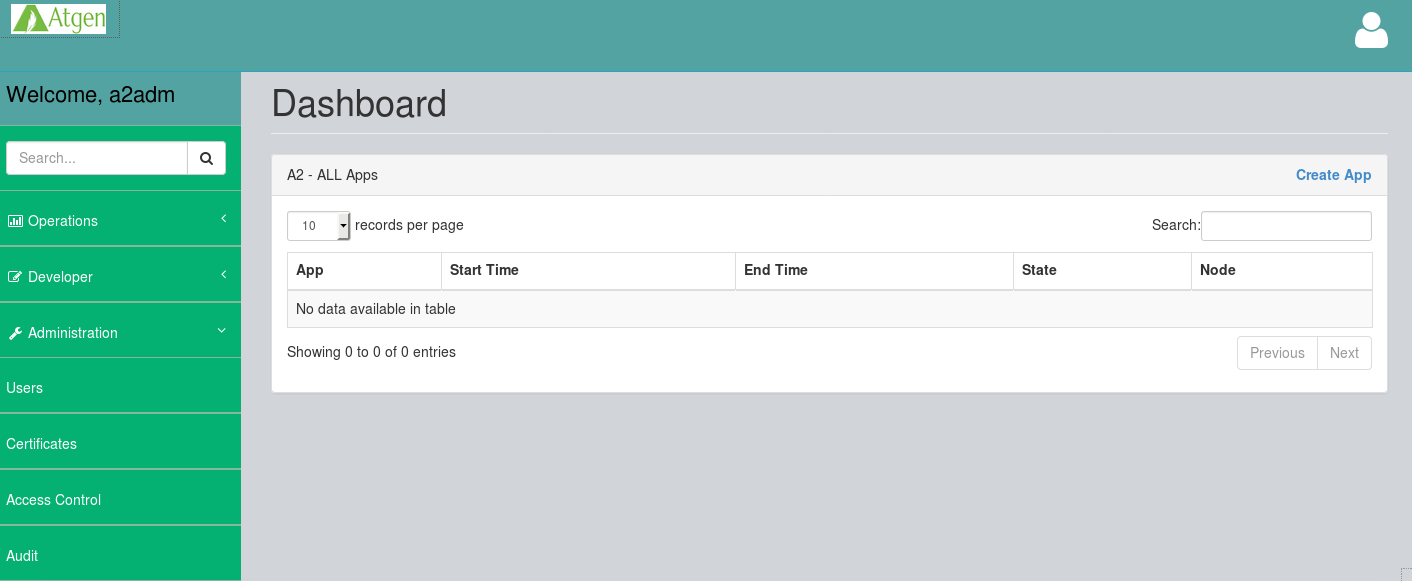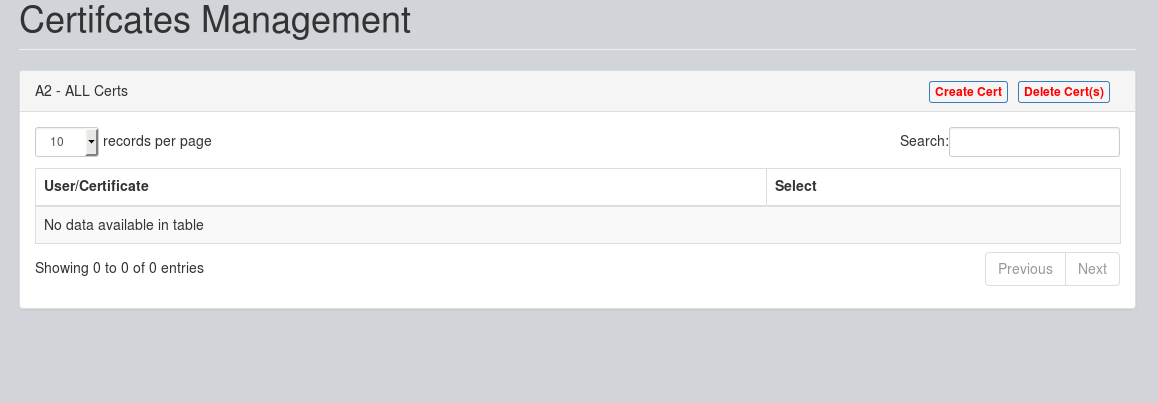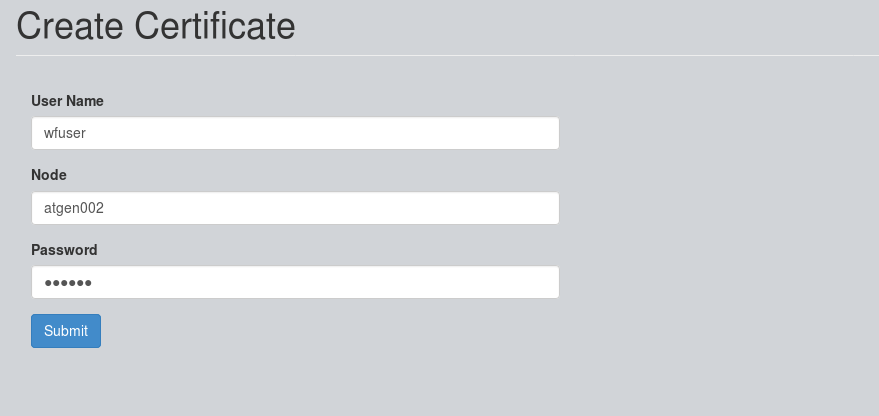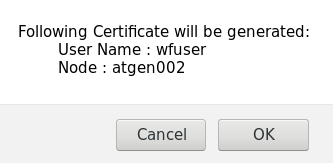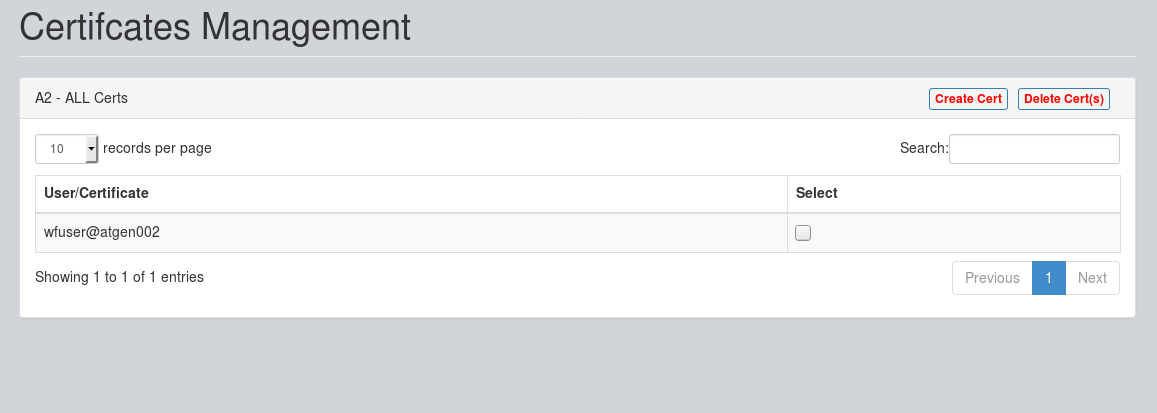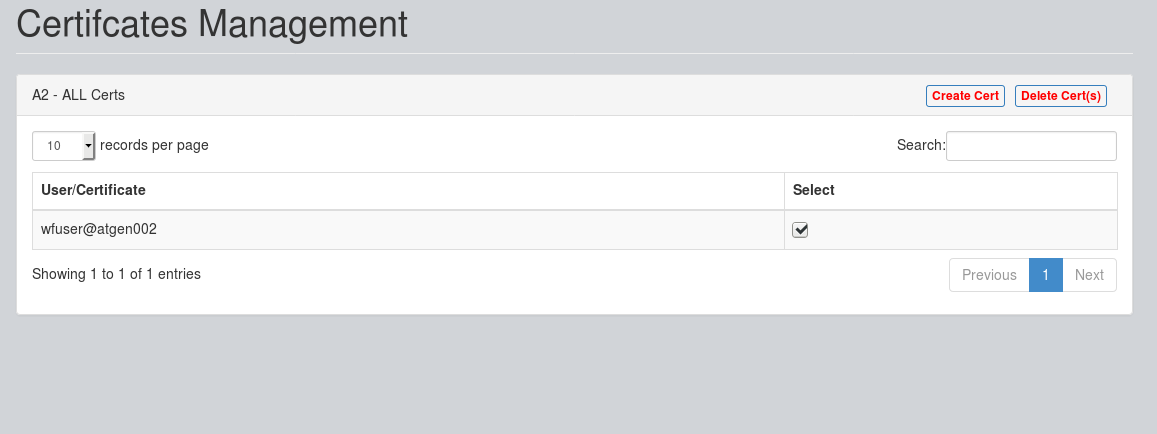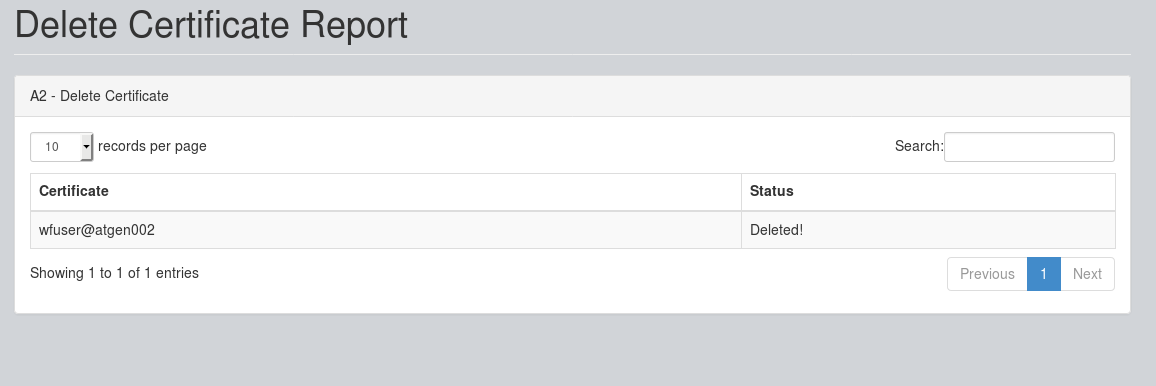Certificates
A2 Certifcates are required for SSH from Control Node to Managed Nodes. This is applicable only for Linux or Unix manged nodes. These are Encrypted SSH Certificates designed by A2 Security.
A2 Certificates can be created or deleted using Command Line or Web Interface.
A2 Certificates - Command Line
Creating or Deleting Certificates
a2ctl [create|delete] cert for user [UserName] on node [HostName]
where,
create - Create Certificate for App Running
delete - Delete Certificate for App Running
UserName - A valid App Owner for access on Node
HostName - A valid node to connect to for running App
A2 Certificates - Web Interface
Creating Certificate
As you login to A2 - Web Interface, you will see Dashboard. Click on "Certificates" under "Administration" section:
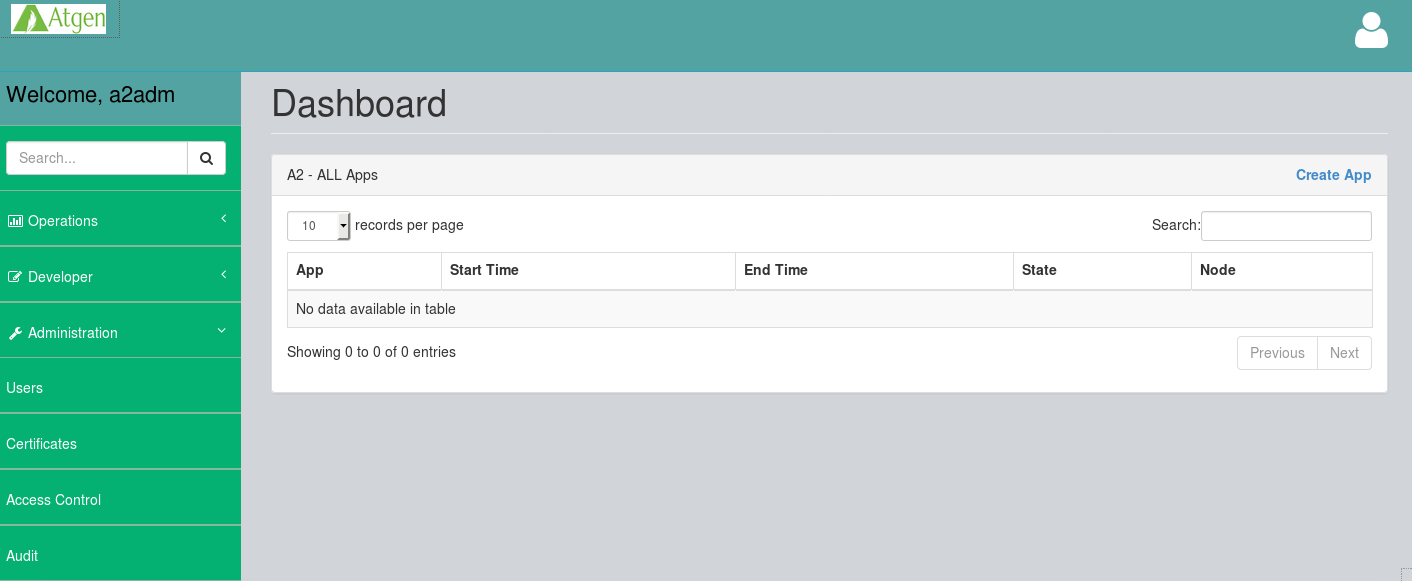
This will open "Certificates" section. Click on "Create Cert" as shown below:
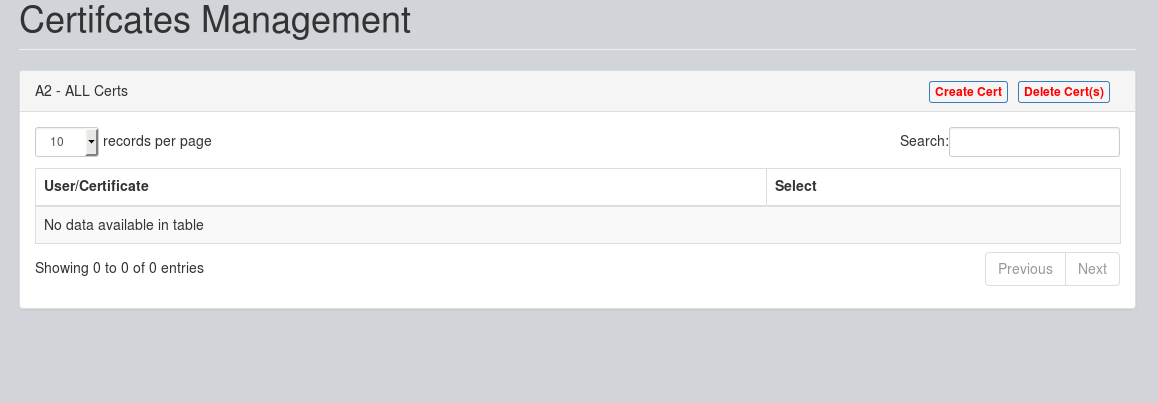
Enter the User Name, Node and Password and click on "Submit":
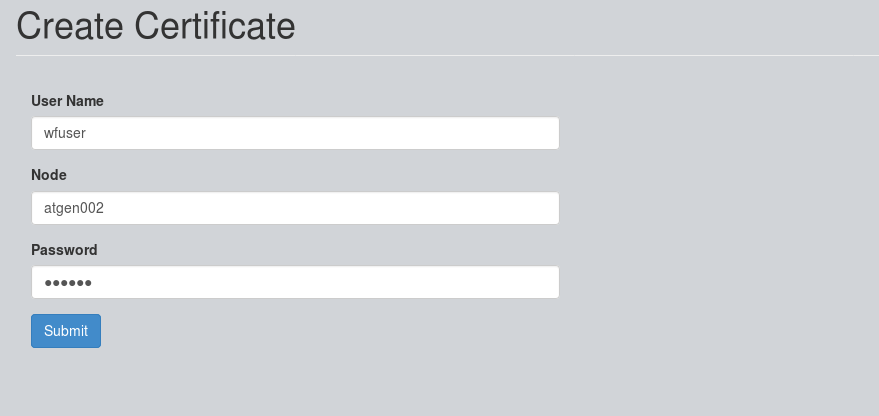
This will ask for confirmation. Click on "OK" as shown below:
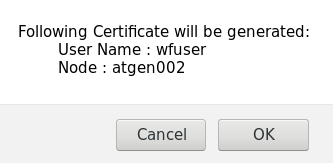
Now, the Certificate will be created as shown below:
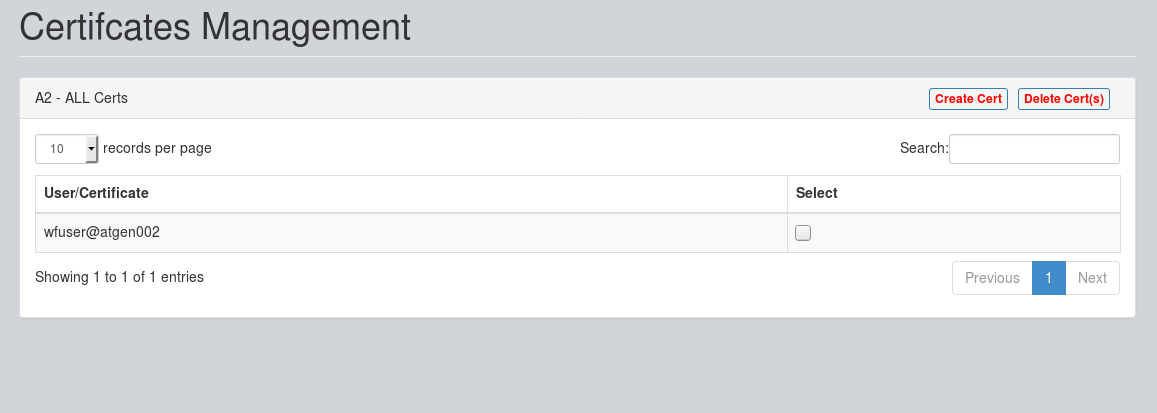
Deleting Certificate
On A2 - Web Interface, under Administration -> Certificates, Select the "Certificate", and press "Delete Cert(s)":
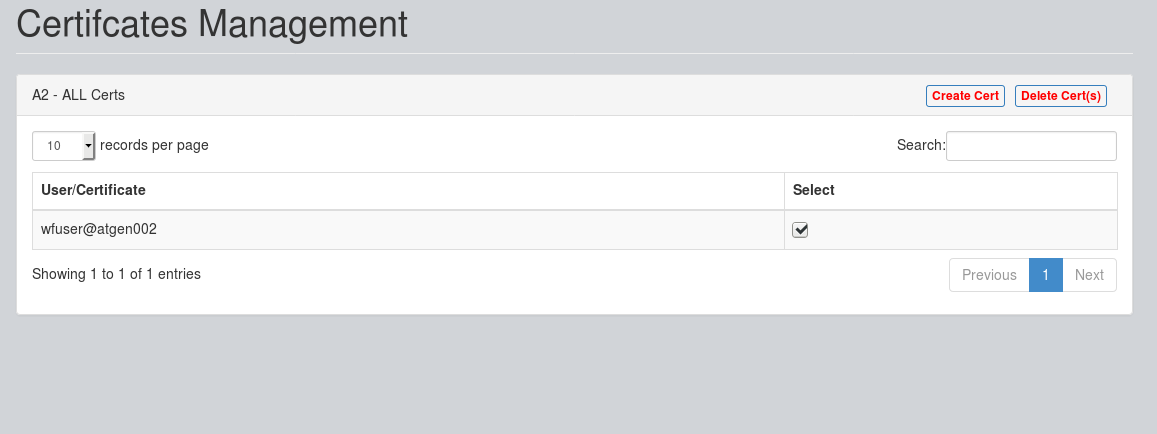
Now, the Certificate(s) will be deleted as shown below:
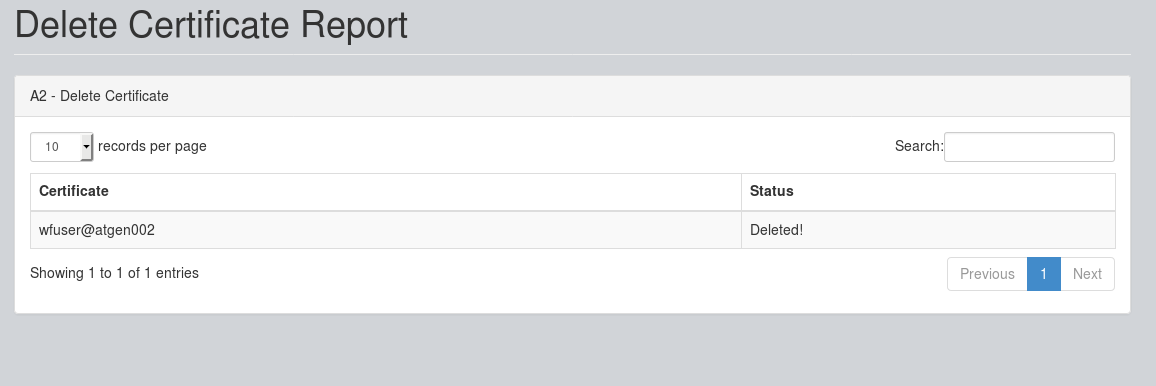
A2 on GitHub
You may also wish to follow the GitHub project if you have a GitHub account. This is also where we keep the issue tracker for sharing bugs and feature ideas.