Containerd - What is Containerd?
Containerd is a high-level core container runtime that Docker created. It was donated to CNCF later. It pulls images from registries, mounts storage, and creates container networking. It is a daemon process that starts, stops, and kills containers. Thus, it manages the lifecycle of containers. Software projects can use this to run containers and manage container images.
It has most of Docker’s functionality for managing containers and images, which makes it suitable for large-scale use as part of container orchestrators like Kubernetes(k8s).
Containerd follows and supports OCI standards. It also supports Container Runtime Interface (CRI), a Kubernetes(k8s) specification, which helps run multiple container runtimes in a cluster.
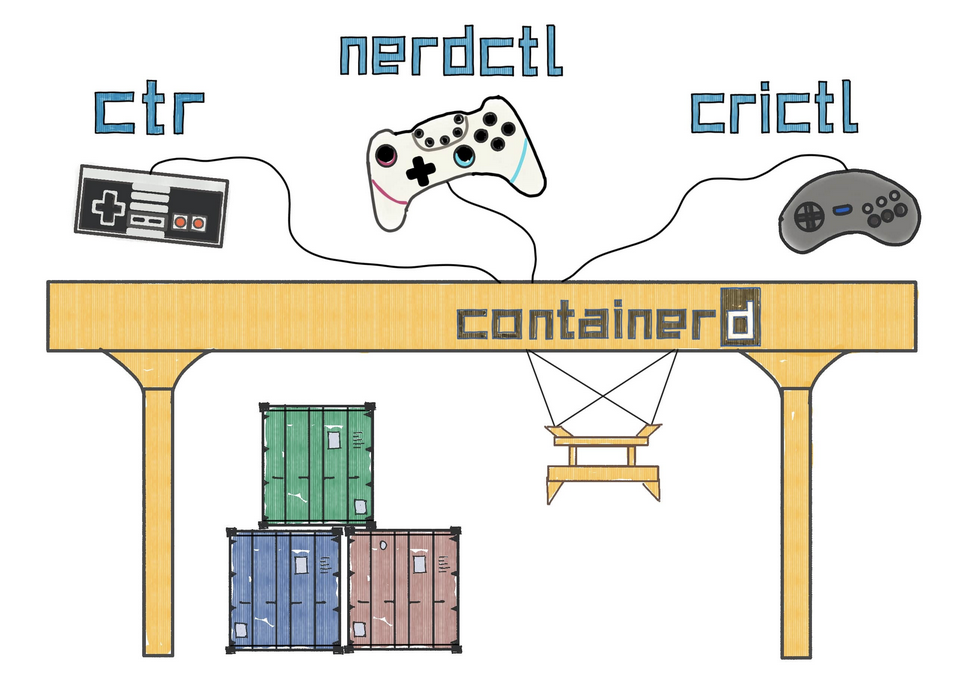
Installation of Containerd
containerd installation comes with the following downstream dependencies:
runC - to run containers
ctr - A CLI for containerd
containerd-shim - to support daemonless (containers can either be run as root or in rootless mode) containers
Install containerd on Ubuntu system with use of apt as follows:
apt update && apt install -y containerd
Now, confirm the installation by running the following command:
containerd --help
Managing Containerd
Run the following command to check the status of containerd service.
systemctl status containerd
Containerd - Command Line
Containerd contains a command-line tool ctr that can issue commands against containerd daemon. To get started, we can look over the available ctr commands:
ctl --help
Containerd - Image Operations
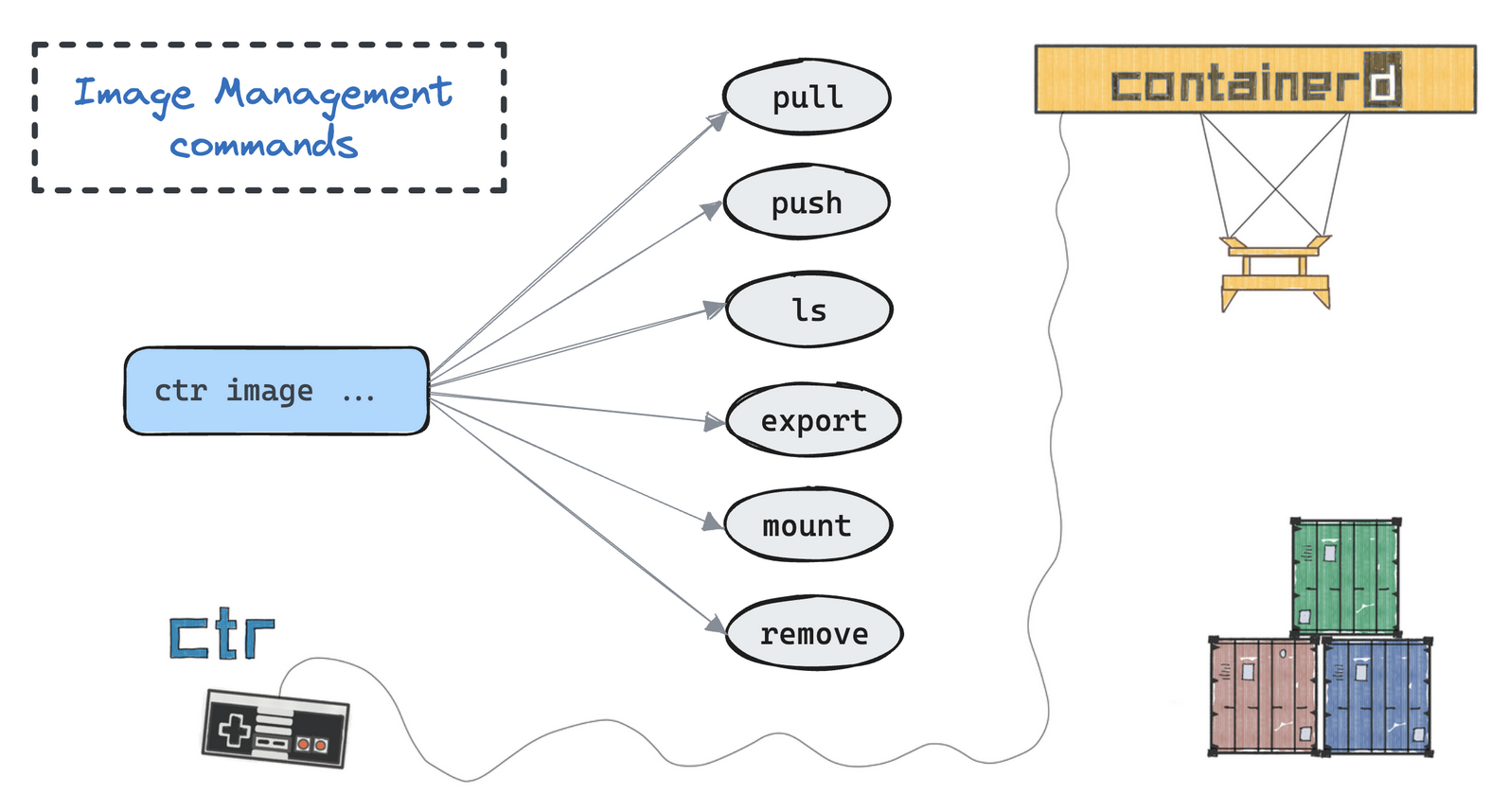
Pull a image — ctr images pull docker.io/library/nginx:latest
List out images — ctr images ls
Delete the images — ctr images rm docker.io/library/golang:latest
Containerd - Container Operations
Create a container — ctr container create docker.io/library/nginx:latest nginx_ctr
List out containers — ctr containers ls
Run a container — ctr task start nginx_ctr
List tasks — ctr task ls
Create and Start container — ctr run -d docker.io/library/nginx:latest nginx_web
Interact with container — ctr task exec -t --exec-id bash_1 nginx_web bash
Usage metrics by the task — ctr task metrics nginx_web
Stop the task — ctr task kill nginx_web
Remove the container — ctr container rm nginx_web
Summary and Conclusions
We have seen the most widely used container runtime interface, containerd, its installation, and how to work with container images and containers using ctr.
Author

Sagar Mehta is Atgen Software Solutions Founder and a recognised expert in the field of Intelligent Automation, including Robotic Process Automation, Workload Automation, DevOps, SRE and Advanced Analytics. Sagar advocates a pragmatic approach to Automation, encouraging a policy of using ‘the best tool for the job’.
Prior to co-founding Atgen Software Solutions, Sagar worked in Senior Automation roles, architecting and delivering robust, scalable solutions for many of the world’s biggest banks and working with leading Automation vendors. He developed his first automated solution in 2006 and has continued to deliver robust, scalable and sophisticated Automation ever since.
Sagar is a regular guest speaker and panellist at Automation seminars, conferences and user group events.
Contact
Have a similar problem to solve, let's work together.
Our Address
#107, Tower B, Escon Arena, Zirakpur, Punjab, India - 140603
Email Us
info@atgensoft.com
Call Us
+91-8806666141
